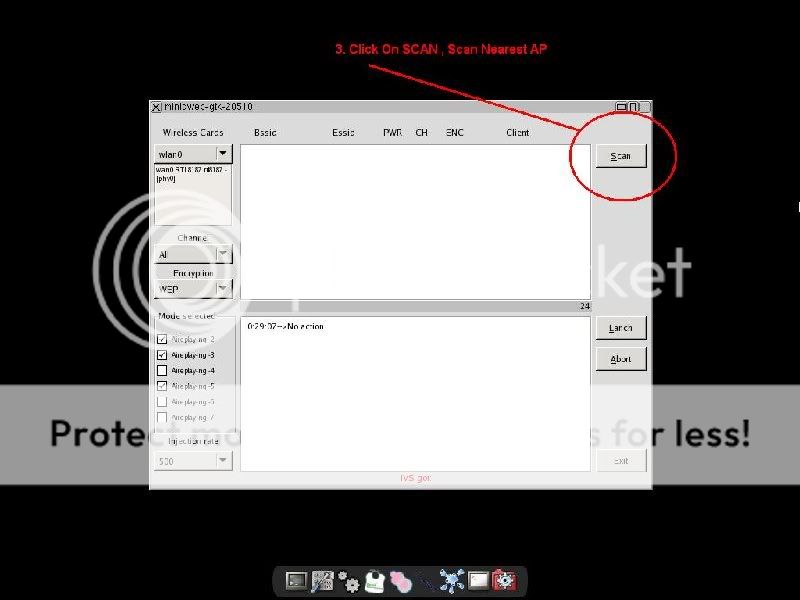Tutorial guna beini...
BackTrack Beini + Minidwep
1. Install Driver under Win .
2. Boot the Disc From CD ROM
3. Follow the picture Bellow
slamat mencube...
=====================================================================
How to boot Beini from a USB flash stick
Translated by minileaf
Way in appendix is better and more simple to make a bootable USB flash stick. u should know exactly which driveletter string your USB flash stick is to avoid lost of data in disk. Please pay attension to it!
Beini is a security assessment tool on wireless network , based on Tiny Core Linux.
FeedingBottle is a GUI of Aircrack-ng on Beini.
Way below also apply to Tiny Core Linux.
Red spot in pictures is what u shoud type in.
Attention:
1. don't mount USB flash stick when not finishing making the bootable disk.
2. backing up data on USB flash stick.
3. when finishing, copy files in directory tce in CD to directory tce in USB flash pendrive.
follow this way to get the name of directory path in step 6(the sixth red spot in the picture above)
Appendix:Answear to no applications loaded when making a bootable USB flash pendrive by unetbootin-windows
software edition: unetbootin-windows-372.exe;beini-1.0-rc4
here is it : add this startup parameter "waitusb=6" .
this has been done by default in beini editions higher than beini-1.0-rc4 .
at last,don't forget to copy files in directory tce in ISO to directory tce in USB flash pendrive.
for some USB flash stick with larger capacity or slow speed,
please ajust the parameter value of waitusb(the larger value,the more boot time ).
for example, waitusb=20 , it will ensure system to have enough time to mount USB drive,load software packages in TCE.
=====================================================================
Exchange dictionary file and hankshake packet by using USB device in Beini
Translated by ZhouFan (Nickname:GaA.Ra)
Step 1:Find device name of the USB flash disk
 Step 2:Load the USB device
Step 2:Load the USB device
Step 3:Copy handshake packet to USB drive

Step 4:Copy dictionary file to system

Step 5:Remove the USB device

Step 6:USB device removed successfully

PS:Using system commands to copy handshake packet to USB drive

=====================================================================